
New

New
TP-Link Gigabit PCI Express, Network Adapter, TG-3468
KSh 1,900.00 Original price was: KSh 1,900.00.KSh 1,700.00Current price is: KSh 1,700.00.
- Interface: PCI Express (PCIe)
- Network Speed: 10/100/1000Mbps (Gigabit Ethernet)
- Chipset: Realtek RTL8111
- Standards: IEEE 802.3, 802.3u, 802.3ab
- Connector Type: 1 x RJ45 Ethernet Port
- Auto-Negotiation: Yes
- Auto MDI/MDIX: Yes (No Need for Crossover Cables)
- Flow Control: IEEE 802.3x Full Duplex Flow Control
- Wake-on-LAN: Supported
TP-Link Gigabit PCI Express, Network Adapter, TG-3468. The TP-Link TG-3468 Gigabit PCI Express Network Adapter is a hardware component that allows you to add a high-speed Ethernet connection to your desktop computer. It designed to fit into a PCI Express (PCIe) slot on your computer’s motherboard. Offering a convenient and efficient way to upgrade your network connectivity.
Key features and specifications TP-Link Gigabit PCI Express
- Gigabit Ethernet Speeds: The TG-3468 supports Gigabit Ethernet speeds, which means you can achieve data transfer rates of up to 1000 Mbps. This high-speed connection is ideal for tasks that require large data transfers, online gaming, video streaming, and other bandwidth-intensive activities.
- PCI Express Interface: The adapter is compatible with the PCI Express (PCIe) interface, specifically the x1 slot. This provides a dedicated and fast connection to your computer’s internal bus, ensuring minimal latency and maximizing data throughput.
- Auto-Negotiation: The adapter supports auto-negotiation, which allows it to automatically determine and adjust the optimal network speed (10/100/1000 Mbps) and duplex mode (half-duplex/full-duplex) for the connected network.
- Wake-on-LAN Support: The TG-3468 features Wake-on-LAN (WoL) support, enabling you to remotely power on your computer over the network. This can be useful for remote maintenance, management, or accessing files from a different location.
- LED Indicators: The adapter equipped with LED indicators that provide visual feedback on the status of your network connection. These indicators can help you troubleshoot network issues and identify the connection speed.
- Driver Support: The adapter comes with driver software that needs to be installed on your computer. The drivers usually provided on a CD or can be downloaded from the TP-Link website. Ensure that you install the appropriate drivers to ensure optimal performance.
- Compatibility: The TG-3468 is compatible with a wide range of operating systems, including Windows and Linux. It’s important to check the manufacturer’s website for the latest driver updates and compatibility information.
- Low-Profile Bracket: Some versions of the adapter might include a low-profile bracket, which allows you to install the card in small form factor cases that have limited space.


MAECENAS IACULIS
Vestibulum curae torquent diam diam commodo parturient penatibus nunc dui adipiscing convallis bulum parturient suspendisse parturient a.Parturient in parturient scelerisque nibh lectus quam a natoque adipiscing a vestibulum hendrerit et pharetra fames nunc natoque dui.
ADIPISCING CONVALLIS BULUM
- Vestibulum penatibus nunc dui adipiscing convallis bulum parturient suspendisse.
- Abitur parturient praesent lectus quam a natoque adipiscing a vestibulum hendre.
- Diam parturient dictumst parturient scelerisque nibh lectus.
Scelerisque adipiscing bibendum sem vestibulum et in a a a purus lectus faucibus lobortis tincidunt purus lectus nisl class eros.Condimentum a et ullamcorper dictumst mus et tristique elementum nam inceptos hac parturient scelerisque vestibulum amet elit ut volutpat.
Related products
EaseNet Cat 6 UTP Ethernet Cable 305M
TP-Link EAP110 N300Mbps Wireless N Ceiling Mount Access Point
- Cloud centralized management and Omada app for convenient and easy management
- Supports passive PoE for installation convenience up to 100 meters
- Ceiling mounting design with chassis for easy deployment on a wall or ceiling
- Secure guest network with multiple authentication options (SMS/Facebook Wi-Fi/Voucher, etc.) and various wireless security technologies
- Multi-SSID feature to divide wireless networks for different users
- Enterprise-class Wi-Fi security to decrease network security threats
- Supports management VLAN for enhanced network management
Tp-Link TL-MR6400 Router 300Mbps 4G LTE Wireless Router -with Simcard
- Share your 4G LTE network with multiple Wi-Fi devices and enjoy download speeds of up to 150 Mbps
- Wireless N speeds of up to 300 Mbps
- Integrated antennas provide stable wireless connections
- Requires no configuration - just insert a SIM card and turn it on to enjoy high-speed internet access
- LAN/WAN port provides options and flexibility, allowing you to choose your connection type
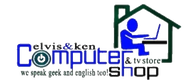






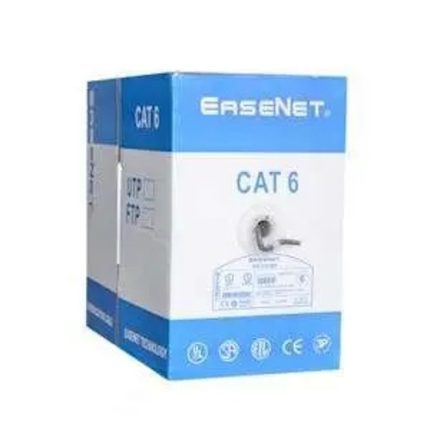

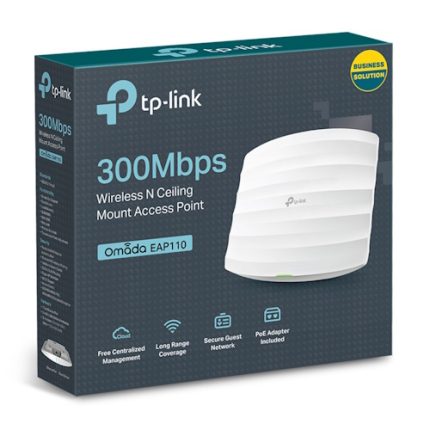












Reviews
There are no reviews yet.