
New

New
Apple MJ1L2ZM/A USB-C to VGA Multiport Adapter in Kenya
KSh 9,000.00 Original price was: KSh 9,000.00.KSh 8,000.00Current price is: KSh 8,000.00.
Connections
- Display 1 x VGA
- USB 1 x USB 3.1 Gen 1 Type-A 1 x USB (Unspecified Type) Type-C
Host Connections
- System Connection USB (Unspecified Type) Type-C
Power
- Power Port USB Type-C
Apple MJ1L2ZM/A USB-C to VGA Multiport Adapter in Kenya. The Apple USB-C to VGA Multiport Adapter at KES 8000 shillings. It lets you connect your MacBook with USB Type-C port to a VGA display. While also connecting a standard USB device and a USB Type-C charging cable.
More information
The USB-C VGA Multiport Adapter lets you connect your USB-C. Thunderbolt 3 (USB-C) enabled Mac and iPad Pro to a VGA display. Connecting a standard USB device and a USB-C charging cable.
The USB-C VGA Multiport Adapter allows you to mirror your MacBook display to your VGA-enabled TV or display in up to 1080p HD. It also outputs video content like movies and captured video. Simply connect the adapter to the USB-C port on your MacBook and then to your TV or projector via a VGA cable (sold separately).
Use the standard USB port to connect devices such as your flash drive or camera or a USB cable for syncing and charging your iPhone, iPad, or iPod. You can also connect a charging cable to the USB-C port to charge your MacBook.
Connect a Mac that has a Thunderbolt 3 (USB-C) or USB-C port to a VGA display, while also charging your Mac and connecting to a USB-A device.
The USB-C VGA Multiport Adapter connects a Mac that has a Thunderbolt 3 (USB-C) or USB-C port to a display that uses a VGA cable. It also connects your Mac to USB-A devices and includes a USB-C port for charging your Mac laptop. All three ports can be used simultaneously.
Use the VGA port of this adapter with a display, TV, or projector that connects using a VGA cable. It supports display resolutions up to 1080p (1920 x 1080) at 60Hz.
Use the USB-A port of this adapter with flash drives, cameras, and other devices that connect to USB-A for data transfer or charging. It supports data-transfer speeds up to 5Gbps (USB 3.1 Gen 1).
Use the USB-C port of this adapter for charging your Mac, not for data transfer or video. For example, you can connect one end of the Apple Thunderbolt 3 (USB-C) Cable or Apple USB-C Charge Cable to the USB-C port of this adapter, and connect the other end to an Apple USB-C Power Adapter.
This port delivers a maximum of 60W power, suitable for MacBook models and 13-inch MacBook Pro models. For the best charging performance on 15-inch and 16-inch MacBook Pro models, connect the power supply directly to your Mac, not through the adapter.
This adapter draws power from your Mac even when your Mac is asleep. To avoid draining the battery of your Mac laptop, unplug the adapter when your Mac is not connected to AC power.
Specs Apple MJ1L2ZM/A USB-C to VGA Multiport Adapter
Connections
- Display 1 x VGA
- USB 1 x USB 3.1 Gen 1 Type-A 1 x USB (Unspecified Type) Type-C
Host Connections
- System Connection USB (Unspecified Type) Type-C
Power
- Power Port USB Type-C
Packaging Info
- Package Weight 0.155 lb
- Box Dimensions (LxWxH) 6.15 x 3.2 x 0.65″


MAECENAS IACULIS
Vestibulum curae torquent diam diam commodo parturient penatibus nunc dui adipiscing convallis bulum parturient suspendisse parturient a.Parturient in parturient scelerisque nibh lectus quam a natoque adipiscing a vestibulum hendrerit et pharetra fames nunc natoque dui.
ADIPISCING CONVALLIS BULUM
- Vestibulum penatibus nunc dui adipiscing convallis bulum parturient suspendisse.
- Abitur parturient praesent lectus quam a natoque adipiscing a vestibulum hendre.
- Diam parturient dictumst parturient scelerisque nibh lectus.
Scelerisque adipiscing bibendum sem vestibulum et in a a a purus lectus faucibus lobortis tincidunt purus lectus nisl class eros.Condimentum a et ullamcorper dictumst mus et tristique elementum nam inceptos hac parturient scelerisque vestibulum amet elit ut volutpat.
Related products
Imation 8GB Flash Drive
Lexar 64GB M45 USB 3.1 Flash Drive Silver
- Store and transfer content faster with high-speed USB 3.1 performance
- Sleek metal design with exceptional durability
- Securely protect files using Data Vault Lite software, an advanced security solution with AES 256-bit encryption
- USB 3.1 (Gen 1) enabled; compatible with USB 3.0 and 2.0 devices
- Backed by five-year limited product support
Crucial P1 1TB M.2 PCIe 2280 Internal SSD
Crucial P1 1TB M.2 PCIe 2280 Internal SSD
- Capacity: Up to 2TB with sequential reads/writes up to 2,000/1,700 MB/s
- NVMe PCIe interface marks the next step in storage innovation
- Micron 3D NAND advancing the World’s memory and storage technology for 40 years
- NVMe Standard Self Monitoring and Reporting Technology (Smart)
- Redundant Array of Independent NAND (RAIN)
Crucial BX500 2TB 3D NAND SATA 2.5-Inch Internal SSD
- Faster startup. Upload files faster. Improves the overall responsiveness of the system
- 300% faster than a typical hard drive
- Improves battery life because it is 45 times more energy efficient than a typical hard drive
- Micron 3D NAND – Advancing the world’s memory and storage technology for 40 years
- Crucial 3-year limited warranty
A-DATA SSD 512GB M.2 XPG SX6000 LITE PCIe GEN3*4 2280 SOLID
- 64 layers 3D NAND PCIe NVMe 1.3 qualified Gen3x4 M.2 2280.
- Sequential read / write speed up to 3200/1700 MB / s, performance may vary depending on system hardware and configuration.
- Random speed 4K IOPS up to 310K / 280K.
- Ideal for intense gaming, rendering, overclocking, and other intense applications.
- * PCIe M.2 2280 is not compatible with SATA M.2 2280, please check your system specifications before purchasing
256GB WD My Passport External SSD
- Blazing-fast file transfers with read speeds up to 540 MB/s
- Password protection with hardware encryption
- USB Type-C and USB 3.1 Gen 2 ready; USB 3.0, USB 2.0 and USB-A compatible
- WD Discovery software for WD Backup, WD Security, Social Media and Cloud Storage import, WD Drive Utilities
- Trusted drive built with WD reliability
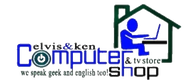

















Reviews
There are no reviews yet.